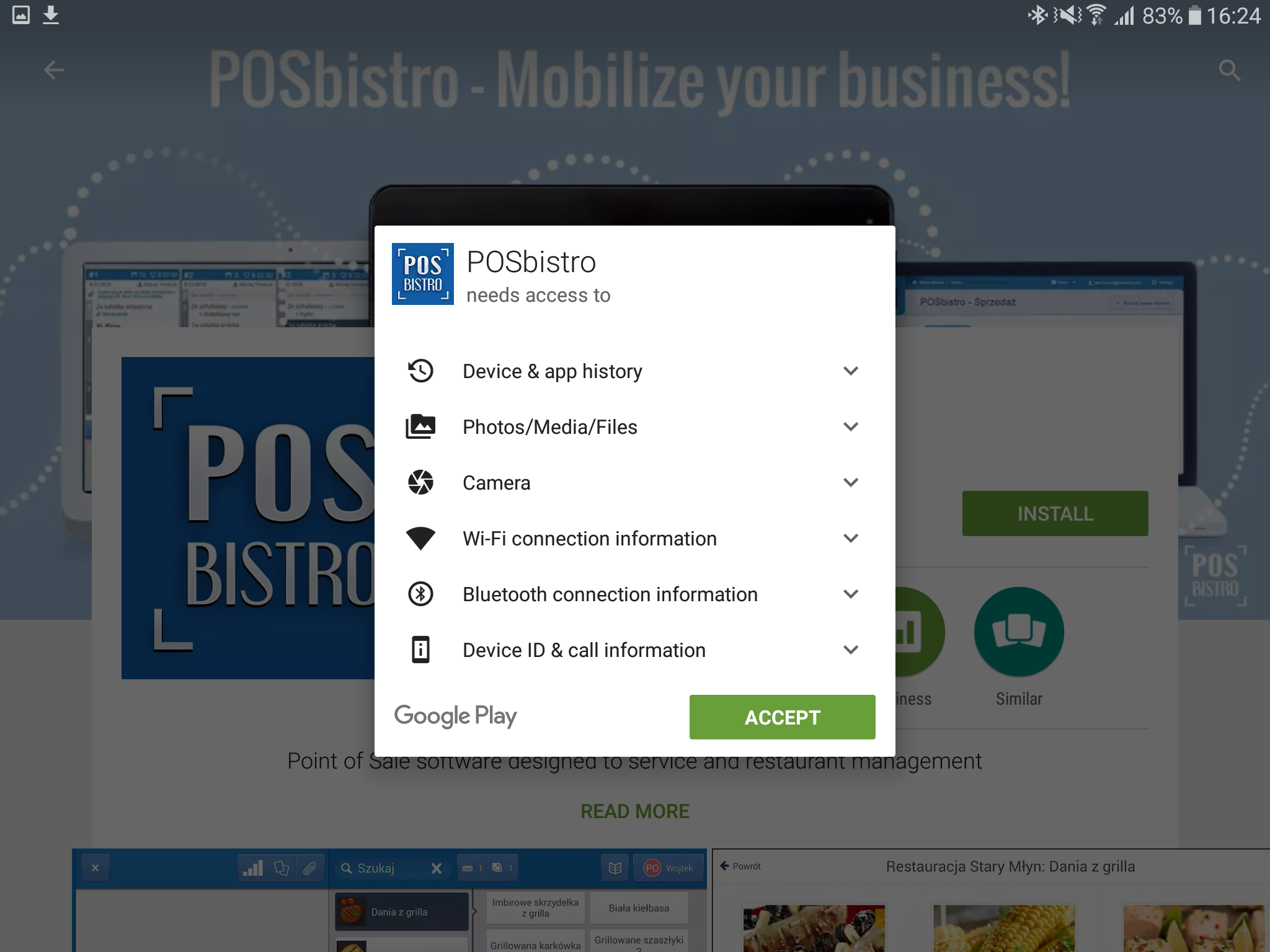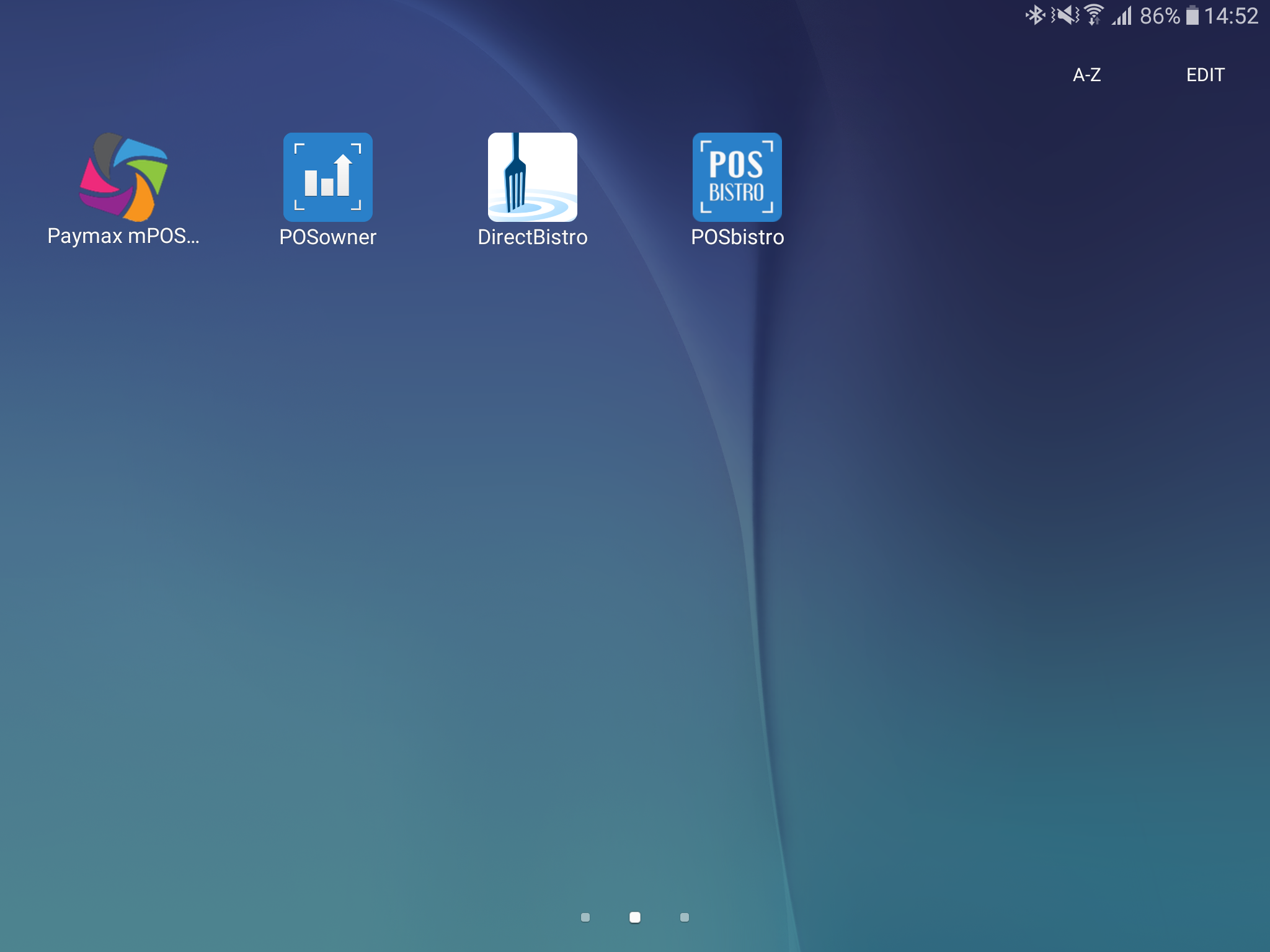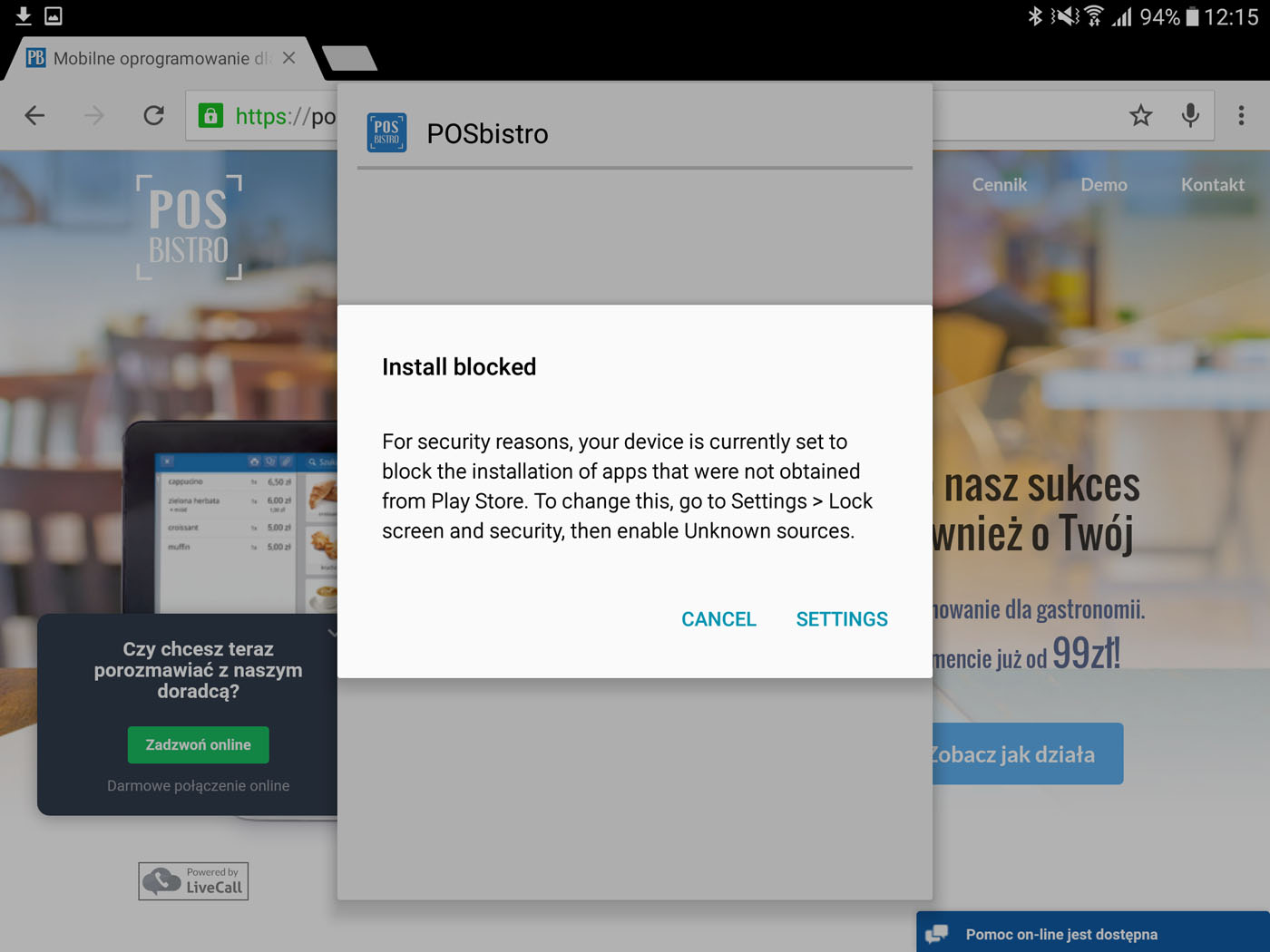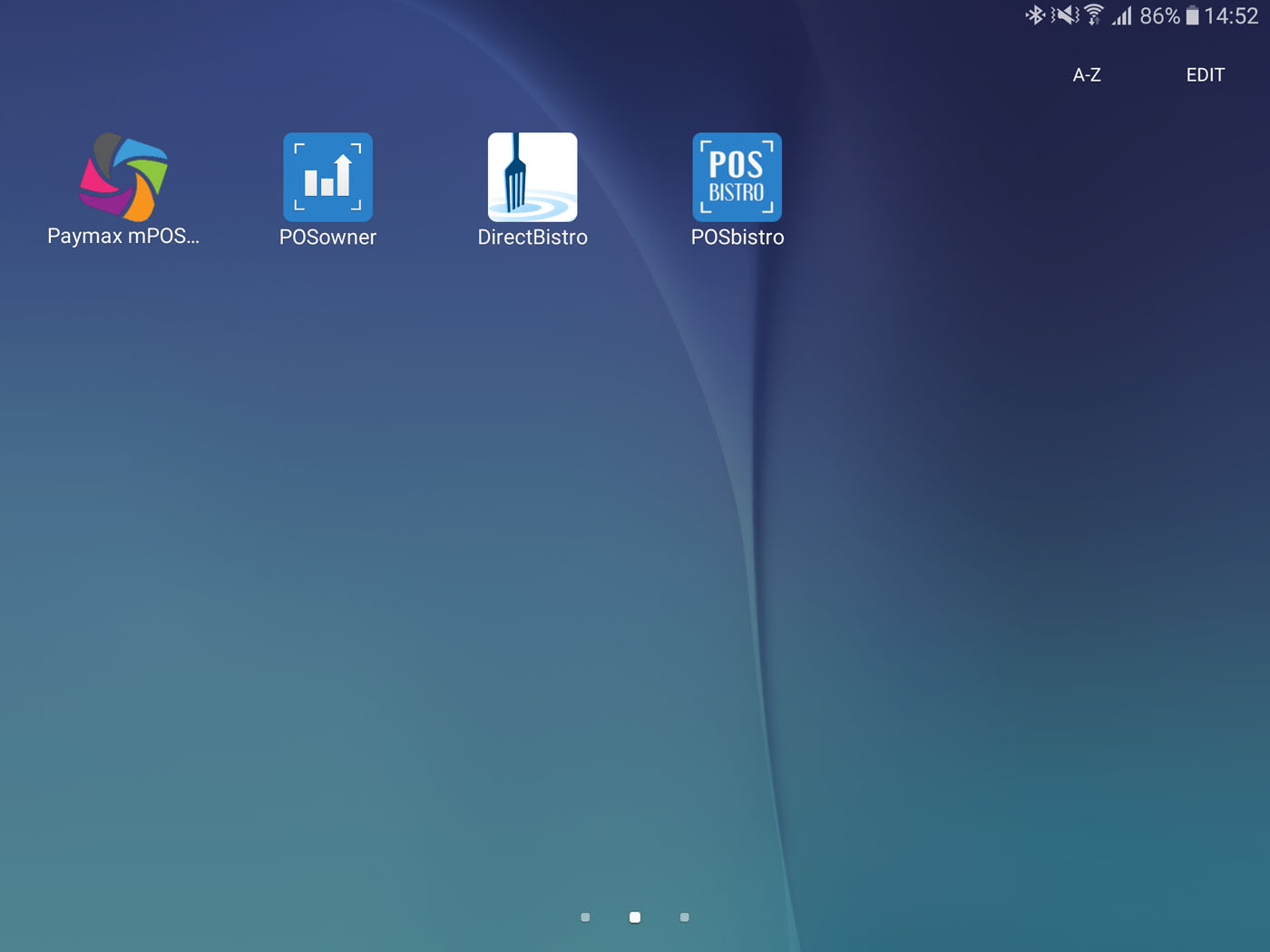Update POSbistro
Update with Google Play
Version 3.7.9

step 1
Click on the button “Update POSbistro with Google Play” below, you will be redirected to POSbistro page in Google Play Store. Then click Update.
Warning! Prior to update check in “Information” section if all the data has been sent to the server. Your login and password will be necessary to login to the latest version on POSbistro.
Update downloading file
Version 3.7.9
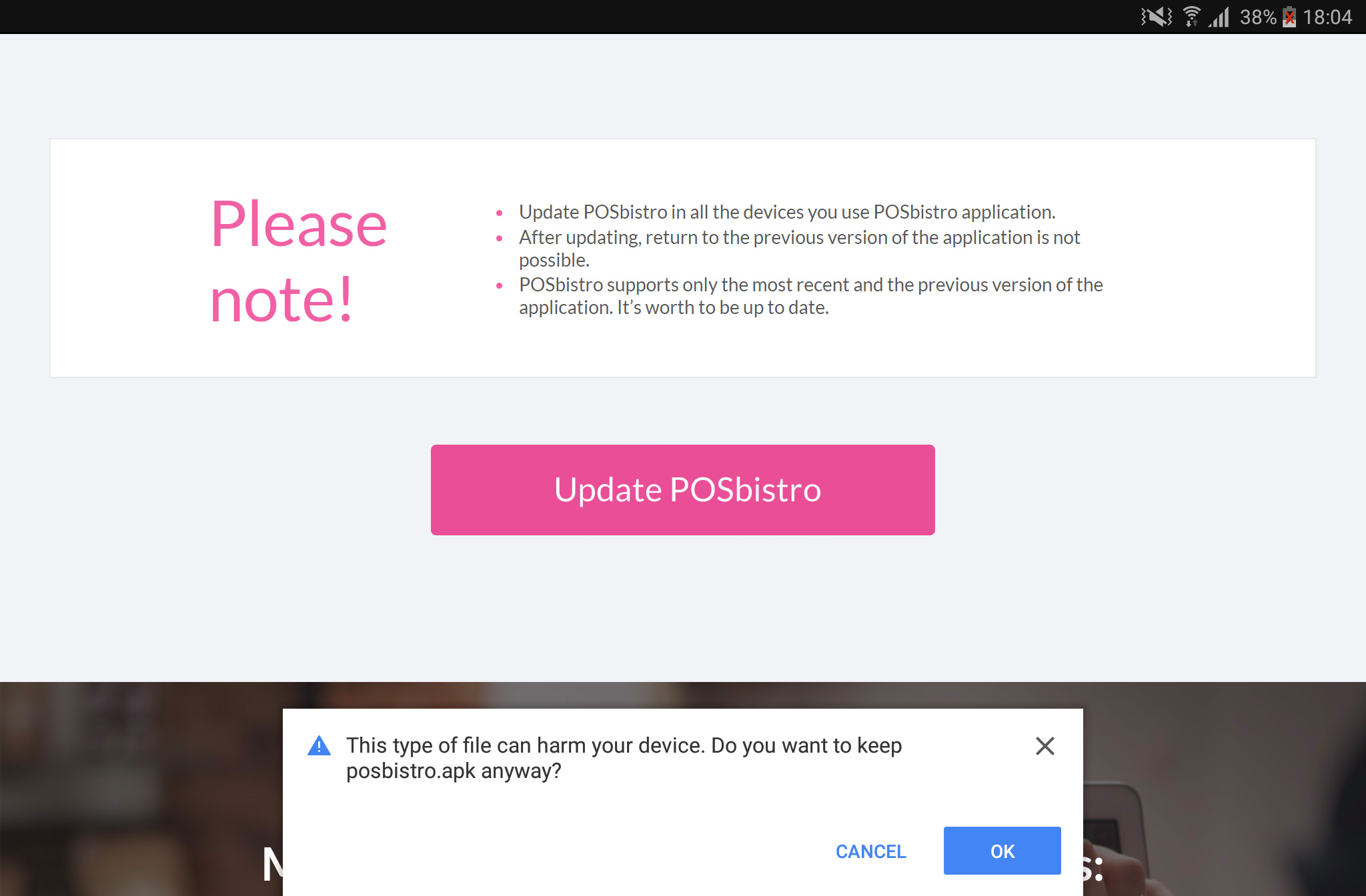
step 1
Click the button below to initiate downloading process. In the case a message about potential device harms pops-up, press “OK”
Warning! Prior to update check in “Information” section if all the data has been sent to the server. Your login and password will be necessary to login to the latest version on POSbistro.
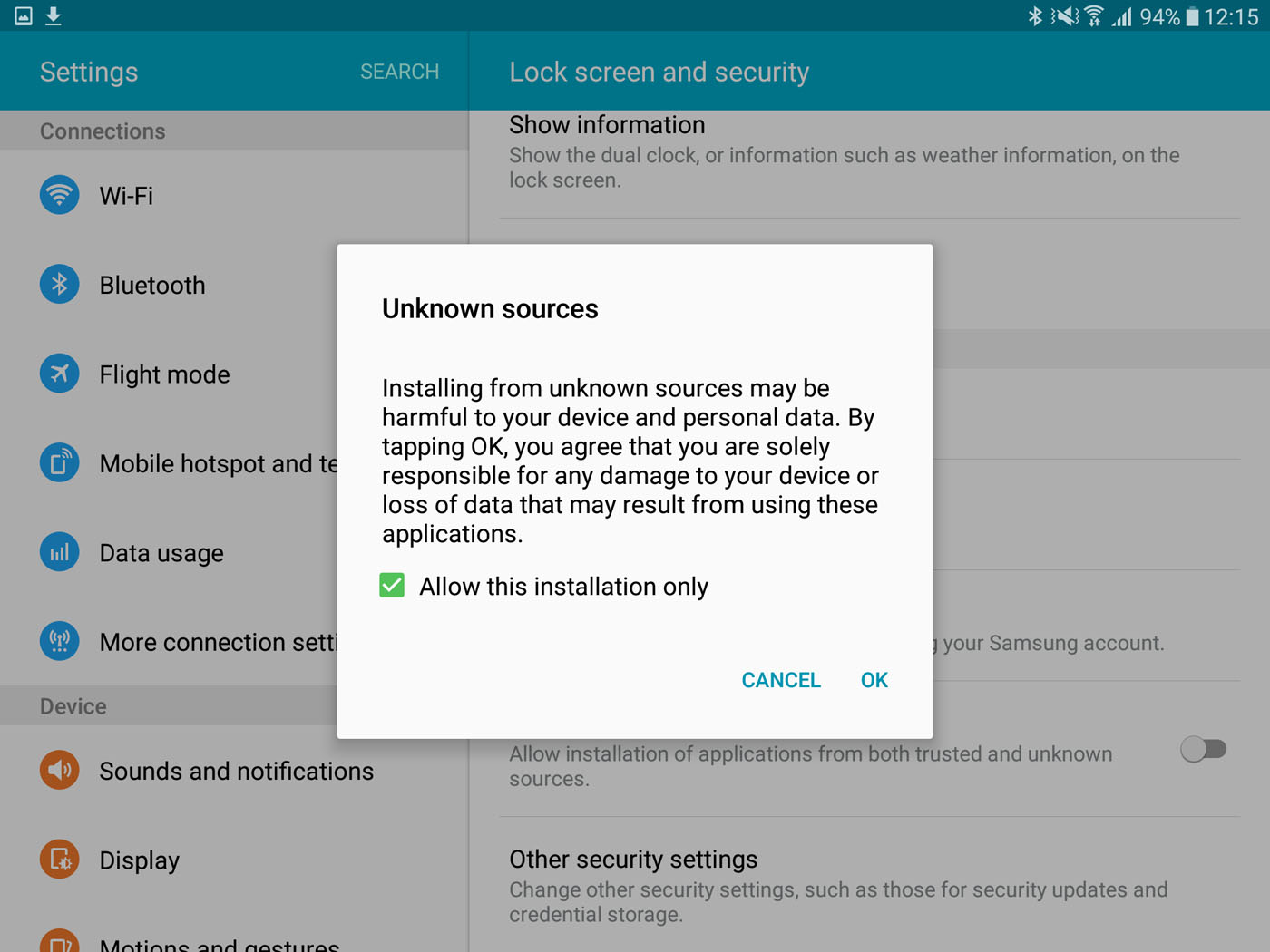
step 3
Activate “Unknown sources” options. Afterwards, in the new window, select the “Allow this installation only” option and press “OK”
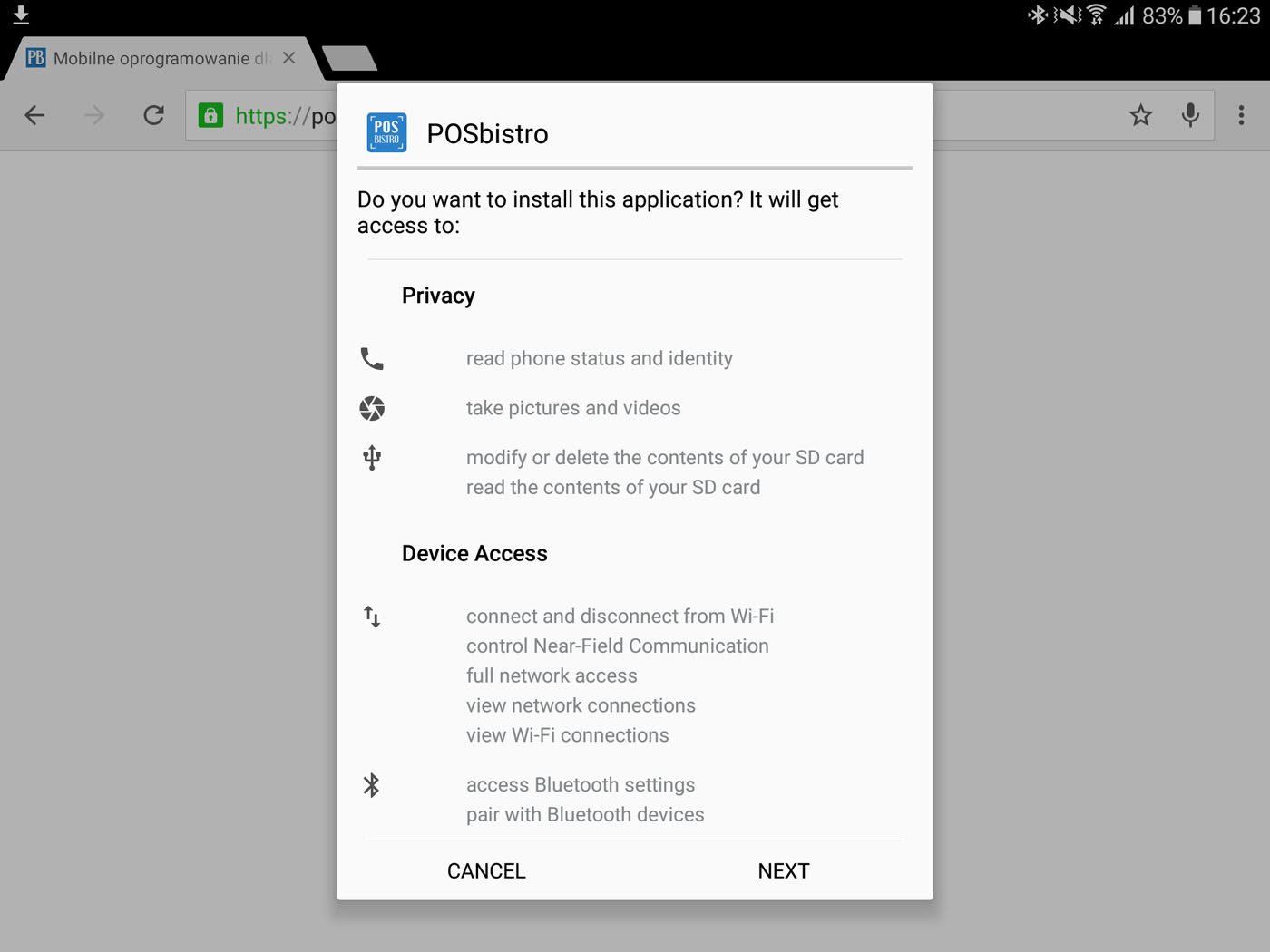
step 4
On your tablet screen, the message about updating POSbistro will appear. Please click “INSTALL” button to proceed.